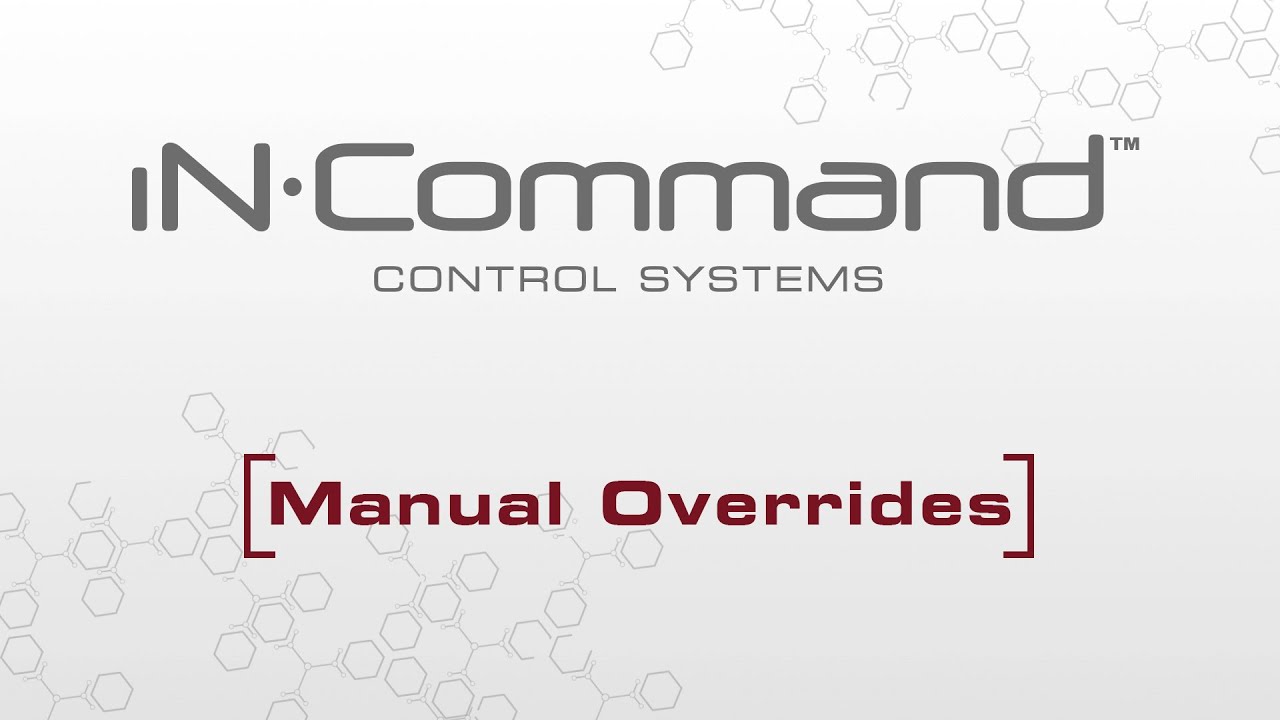iN·Command® JRVCS1
The JRVCS1 iN·Command Control System puts you in control of your campsite. A touchscreen Display Commander (DC) and smartphone app take the place of rocker switches and buttons to control and monitor the primary functions of your RV like lights, slide-outs, and awnings.